3D design hologram display platform for kids/students
patented
Crowdfunded on Indiegogo to raise €15k

Hundreds of devices ordered
Works with iOS / Android phones
inspire kids /students to self-learn than through workshops
Press left button and drag around mouse to move the 3D model

Do you want to inspire kids / students creativity in digital learning? What a better way than exposing them to 3D design learning ecosystem.. HOLOFIL-cardboard our consumer display visualizes the 3D assets created by your kid in various simple kids 3d software. The 3D assets could be simple 3D models, 3D animations, 3D games. HOLOFIL-cardboard helps your kids creativity come to life by providing a simple smart phone visualization platform, the way 3D printer does it by physically printing (CAD for kids).
HOLOFIL-cardboard offers a range of creative options to trigger kids / students creative spirit to keep them motivated to learn more complex challenges. It was launched on Indiegogo crowdfunding in Aug 2022 to raise $15k by 150 supporters organically and since have sold many hundreds of units worldwide, bought by parents mostly for their kids. It has its own apps / animations / casual 3D games / learning framework ecosystem, further to help kids use it as an engagement device further. More will arrive as the community grows. Join us in creating a community to empower your kids in 3D learning.
Why should kids/students learn 3d design ?
3D is an exciting field to trigger interest of kids / students at young age to expose them to the range of possibilities in 3D design (3D is the new digital Legos). It starts with giving a brief idea of the 3D basics and then exposing to various range of free resources available on Internet that helps kids get exposed to 3D tools such as the TinkerCAD tools from AutoDesk. (CAD - Comupter Aided Design).
3D has has two main aspects. Create a 3D model / object and then animate it to do some action. 3D models can be created from scratch in software such as TinkerCAD or even downloaded for FREE or bought ready made from marketplaces on Internet (search 3D model marketplace on Google) . You can also create them from your mobile phone cameras using 3D scanning apps.
3D model once created can then be visualized in HOLOFIL-cardboard as it is, or after animating it.
Why use holofil for kid's / student's 3d learning?
Use HOLOFIL-cardboard as a beginners learning end display platform where kid's / student's designs of 3D models and animations will be visualized. If a kid / student is designing random models without any framework in place he will not end up learning how real life usages look like. Aiming to visualize your 3D assets in HOLOFIL-cardboard and designing with that goals brings real life constraints on design, to help kids prepare better.

3d design software for kids -tinkercad
by autodesk
TinkerCAD offers a range of simple 3D design tools that kids can start learning to work in the 3D ecosystem. The 3D models then can be exported as 3D model files and then used in HOLOFIL-X app to animate and use in HOLOFIL-cardboard.
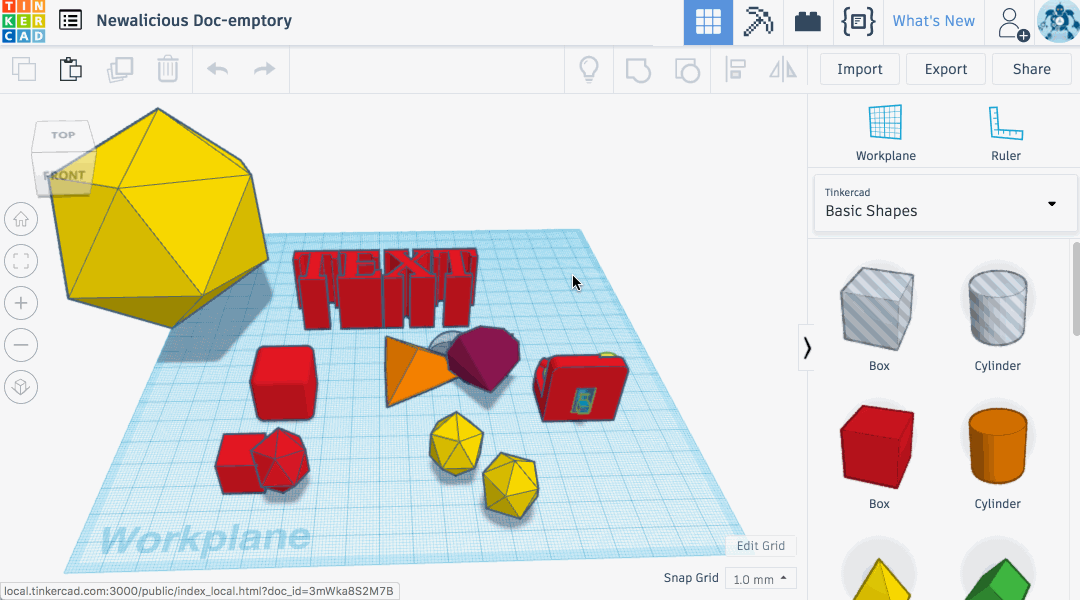
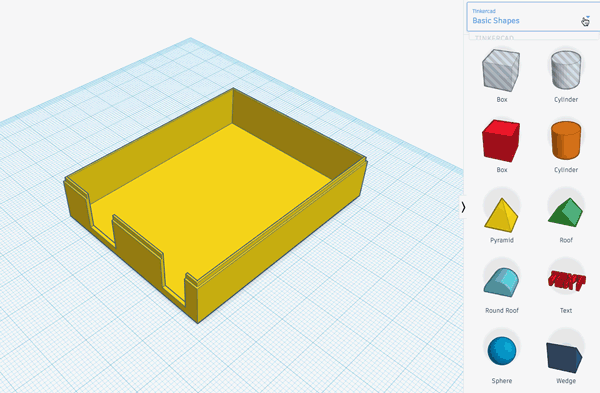
HOLOFIL-X 3D model viewer & animation exporter
HOLOFIL-X Android app allows importing of existing 3D models in different file formats such as obj, fbx, stl, etc. and interact with it. It allows simple 360 degree turntable 3D animations that can be exported after a preview for a small fee of 50 cents each in various resolutions.
pixcap online 3d animation maker
Pixcap is an online tool that allows 3d animation creation using simple steps. It has inbuilt 3d models and also allows importing of 3D models, so you can upload your own 3d models and as well export 3D models. It allows 3d animation creation of both the 3d models and 3d characters (like humans). You can use template animation styles to even animate existing 3d models and export these 3d animations further in mp4 video format with black background that you can use further in HOLOFIL-cardboard to view as holograms. In the tutorial below we show basic steps for simple 3d animation export. You can further experiment with the process to create more complex animations and play with HOLOFIL-cardboard.
Blender 3d modeling & animation basics
Blender is an advanced FREE 3D modeling and animation program that can do simple to advanced 3D modeling and animations. Once your kid is familiar with TinkerCAD and other basics, the next step is to move to more complex stuff like Blender. Get some basic ideas with the tutorials below. You can find many tutorials on Youtube further to learn as you get basics.
3d modeling basics

Blender 3.0 Beginner Tutorial - Part 1

Blender 3.0 Beginner Tutorial Part 2: Editing
3d animation basics

Animation for Beginners! (Blender Tutorial)
Unity game engine basic tutorial
Are you familiar with a bit of programming? Then you can proceed here. Unity is a game engine that is being used to create games for HOLOFIL-cardboard. Unity game engine allows creation of both 2D and 3D games. Take a look at this basic tutorial how to build basic games with unity. You can also use UNReal game engine instead of Unity if you wish to, as both Unity and UNReal offer similar functionalities. Create your basic 3D games in Unity and then play them in HOLOFIL-cardboard. Give it a try.

LEARN UNITY - The Most BASIC TUTORIAL I'll Ever Make

Build Your First 3D Game in Unity | Unity Beginner Tutorial
Sample unity game framework for game design
Unity is a game engine that is being used to create games for HOLOFIL-cardboard. Unity game engine allows creation of both 2D and 3D games. This setup is for kids who have exposure to a bit of programming from their schools, so they can explore next steps of using that in the context of 3D game building in Unity.
We have created a simple sample game with detailed documentation that shows how HOLOFIL-cardboard games work so that students learning to build new games can get familiar with the programming environment and build simple games using our game and code as a reference. We have provided a well defined sample code base as a reference and a well documented guideline of important modules and building blocks that can then be used to further create more games by the students.
HOLOFIL specific guidelines for game / 3d creations
If you want to create your own 3D content. you can do it using the two methods as described below.
1. Use HOLOFIL-X app to upload 3D models and export simple 360 degree turntable mp4 file 3D animations and then play them in HOLOFIL-cardboard. You can find many 3D models for free on Internet on 3D marketplaces (Search Free 3D models on Google to check). Visit our 3D for kids tutorial page for 3D basics understanding such as file formats etc.
2. Use Free software such as Blender to build 3D models from scratch (like a 3D artist) and animate them yourself further and export a mp4 3D animation file that can be played in HOLOFIL-cardboard.
Below are the most common guidelines for most effective 3D animations that look best in HOLOFIL devices.
1. Always use Black background.
2. Keep the camera always in the front view as if your eye is the camera always watching the content inside. Do not do weird camera movements as your aim is to create a holographic illusion, which means you want the whole object to be present inside the device as if its really there.
3. Do not let the object go out of the visual area by cutting the corners of the visual area and always keep the entire object visible in view because that is your aim, to see the entire object to create the illusion of a hologram.
4. Be aware of the scale / size of the object to ensure its not too small or too big in the visual area.
5. Always use strong contrasting bright colors on Black background for great visibility.
6. Keep your 3D models well lit and ensure the models have enough brightness to make them look bright.
7. Avoid cluttering too many 3D objects in a single scene and keep the scene simple. Lesser the objects, better is the final effect.
8. If more than one object is in the scene, you can simulate depth by playing with the depth of field as objects come and go out of focus relative to each other during motion, or play with relative speed of objects to simulate depth cues for your brain to create a strong 3D effect.
9. As you get better with simple animations try more VFX effects with tools such as Adobe After Effects etc.
HOLOFIL game store
hologram for kids , 3d for kids, hologram display kids, display kids hologram, hologram kids display, hologram for kids, hologram for kids , 3d for kids, hologram display kids, display kids hologram, hologram kids display, hologram for kids, hologram for kids , 3d for kids, hologram display kids, display kids hologram, hologram kids display, hologram for kids, hologram for kids , 3d for kids, hologram display kids, display kids hologram, hologram kids display, hologram for kids, hologram for kids , 3d for kids, hologram display kids, display kids hologram, hologram kids display, hologram for kids, hologram for kids , 3d for kids, hologram display kids, display kids hologram, hologram kids display, hologram for hologram for kids , 3d for kids, hologram display kids, display kids hologram, hologram kids display, hologram for kids, hologram for kids , 3d for kids, hologram display kids, display kids hologram, hologram kids display, hologram for kids, kids, hologram for kids , 3d for kids, hologram display kids, display kids hologram, hologram kids display, hologram for kids, hologram for kids , 3d for kids, hologram display kids, display kids hologram, hologram kids display, hologram for kids, hologram for kids , 3d for kids, hologram display kids, display kids hologram, hologram kids display, hologram for kids, hologram for kids , 3d for kids, hologram display kids, display kids hologram, hologram kids display, hologram for kids, hologram for kids , 3d for kids, hologram display kids, display kids hologram, hologram kids display, hologram for kids, hologram for kids , 3d for kids, hologram display kids, display kids hologram, hologram kids display, hologram for kids,










